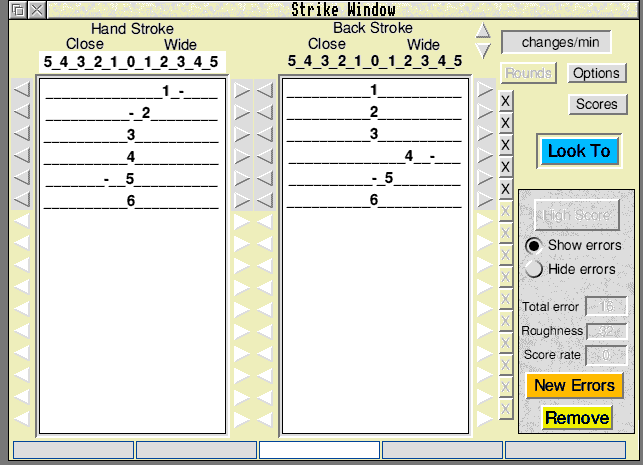
Main screen after an exercise
| Home page | Bellringing | Ringing shapes | RISC-OS | Brickwork | Talks and slide lectures | Journeys | ........... |
While using !Strike, the positions of individual bells are hidden, but you can hear the striking. You make individual bells strike earlier or later with the arrow buttons alongside each. When you are satisfied with the striking, or you can't make any further improvement, you can look to see where the bells really are.
In the example below, the figures show each bell's current position and the dashes show where they started. The user has improved the striking of some bells (1, 5 at handstroke and 4 at backstroke) but made others worse (2 at handstroke and 5 at backstroke).
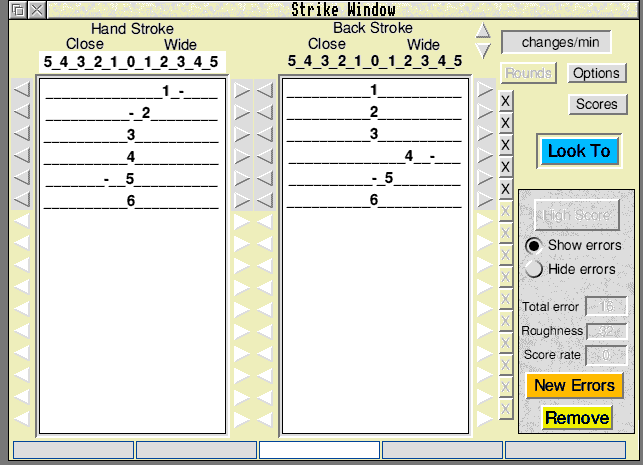
Main screen after an exercise
The error boxes show the total errors still present, so you can see how well you are progressing (greyed out in this case, because you have shown the errors, which aren't visible while you do the exercise).
With the 'Options' window, you can make the exercises easier or harder. A few large errors is easier, and many small ones is harder. The errors are generated with a random number, so even if you select a large maximum error, you still might get a small one! You can also control whether the errors are the same on both strokes, opposite on hand and backstroke (like an odd struck bell) or only occur on one stroke.
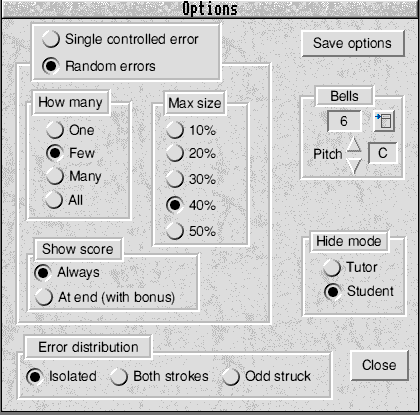
Options screen for random errors
If you want to be competitive, with other people or against your previous attempts, !Strike automatically generates a score based on how much improvement you make, and how rapidly you make it. At the end of an exercise (providing you haven't cheated by looking at the errors) you can record your score in the league table by clicking 'High Score'.

Scores
| Back to Top | Back to !Strike | Back to Ringing | Back to Home page |